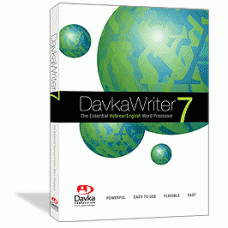DavkaWriter 7 Wins Hebrew Word Processor Wars
One might think that rabbinical students spend much of their days sitting in the beit midrash arguing over sections of the Talmud containing the debates of the medieval sages. That’s only partially correct. When I was in rabbinical school, I remember the arguments we had (students and teachers) over which is the best Hebrew word processor.
When it comes to typing a document in English, the most popular choice is certainly Microsoft Word, with a minority of law firms and businesses still using WordPerfect. When it comes to typing a document in Hebrew (or mixing Hebrew text with English), there are a handful of options on the market. For years, there hasn’t been just one Hebrew word processor that really stands out.
I’ve had a chance to work with many of the Hebrew word processor applications out there and used Dagesh Pro (from TES Software) for many years and found it to be very good. Some of its impressive features include adding vowels automatically and the ability to include trope marks (cantillation notes). It comes with over 100 fonts and has a very good Microsoft Word filter and can save documents as HTML code.
For the Mac, Nisus Writer Pro (from Nisus Software, Inc.) is an impressive application. The latest version of Nisus came out in May and boasts the abilty to track changes within the document. The new version also comes with drawing tools and watermarks.
Both Nisus Writer Pro and Dagesh Pro offer free trial downloads of their software online. These two applications have certainly advanced in their capabilities in the past few years.
DavkaWriter 7 includes screen capture, draggable document tabs, and a zoom slider for instant page adjustment. It features an accurate display of Hebrew vowels and cantillation marks, as well as a built-in text library of vocalized Hebrew texts (including the Tanakh, Mishnah and Siddur with the text of the Torah and Haftarah readings). It also comes with the Rashi commentary on the Chumash.
Whether you’re looking to use a Hebrew word precessor for scholarship or simply to type a few Hebrew words in a Hebrew font, DavkaWriter 7 is exceptionally easy to use. I tested it on Windows 7, Vista and XP without any problems. It sells online for $159 (comprable to Dagesh Pro), but discounts are available if you’re upgrading from a previous version. The competition for the best Hebrew word processor on Windows will likely continue as each company improves its product, but for now the answer is DavkaWriter.
Update: The following is information on DavkaWriter Mac Version:
DavkaWriter 7 for Mac is a specially modified version of our renowned Hebrew-English word processor that brings a rich set of Hebrew word processing features – including perfect nikud and trop placement, Hebrew-English spell checker, on-screen Hebrew/English keyboard, and built-in Jewish text library – to your Macintosh.
We’ve partnered with CodeWeavers, makers of the popular CrossOver Mac product, to create this special Mac-friendly version.
DavkaWriter 7 for Mac has most of the look and feel of a Mac program, and it uses familiar Mac keyboard commands — Command-P to print, Command-S to save, etc. While there are elements of the program that resemble its Windows origins, the program is easy to learn and use.
DavkaWriter 7 for Mac features:
- Mac pull-down menus
- Mac installer that installs DavkaWriter Mac to Applications folder
- Files are saved in DavkaWriter folder in your Mac’s Documents folder
- Uses Mac print drivers for standard printing and PDF export
DavkaWriter 7 for Mac includes most of the features that come with the regular DavkaWriter 7 for Windows, with the exception of FlexiText and thematic borders.
If you have DavkaWriter documents that you created on your Windows PC, they will open seamlessly in DavkaWriter 7 for Mac and go back to Windows just as easily. And if you’re new to DavkaWriter, you’ll enjoy the ease of use, convenient switching between Hebrew and English, and built-in text libraries including Tanach, Mishnah, Siddur, and Parashat HaShavua that have made DavkaWriter famous worldwide.
Built for Hebrew from the Ground Up!
- Switch languages with a click
- On-screen Hebrew keyboard
- Nikud and trop align perfectly
- Hebrew-English spell checker and individual word translator
- Wide variety of Hebrew fonts, all with nikud and trop
- Support for Shva-na, kamatz katan, and chataf-kamatz
- Search and replace for nikud and trop
- Individual coloring of nikud and trop characters
- Look up Tanach and Mishnah by book, chapter, and verse
- Hebrew/English footnote and page numbering
- Hebrew/English sorting
- Hebrew/English dates, using Jewish or secular calendar
- Built-in Text Library and clip art included!
DavkaWriter 7 includes vowelized Hebrew texts, integrated into the program for instant access:
- Tanach
- Weekly Torah readings & Haftarot
- Rashi on Chumash
- Mishnah
- Siddur
- Also includes 350 photos and Judaic clip art images
Flexible and Powerful!
- Open and edit DavkaWriter files on your Mac that were created with DavkaWriter for Windows
- Create files with DavkaWriter for Mac that can be opened on DavkaWriter for Windows
- Draggable document tabs for efficient on-screen organization
- Multiple object selection
- Zoom Slider adjusts page zoom instantly
- Drawing layer – Place all graphical elements anywhere, with a variety of text-wrapping options
- Use text boxes to place text and flow it from box to box
- Customizable keyboard shortcuts, toolbars and menus
- Place footnotes into their own set of columns, independent of the main text columns
- Drop caps — by the letter or by the word
- PowerStyles — Control font, style, and paragraph automatically
- Select by Style – Change only the text that’s in a specific font, size and style
System Requirements:
Mac with 4 GB RAM, OS X 10.6 or higher. Compatible with OS X Mountain Lion, Mavericks, and Yosemite.