When it comes to boosting productivity, having the right tools at your fingertips can make all the difference. In 2024, several mobile apps will stand out for their ability to help you manage your tasks, organize your life, and stay focused. If you’re looking to enhance your productivity, these top mobile apps for productivity are worth exploring.
1. Notion
Notion continues to be a top choice among mobile apps for productivity. It’s an all-in-one workspace that combines notes, tasks, databases, and calendars. Notion’s flexibility allows you to customize your workspace to fit your needs. You can create to-do lists, manage projects, and even collaborate with team members. Its intuitive design and robust feature set make it a powerful tool for organizing various aspects of your life.
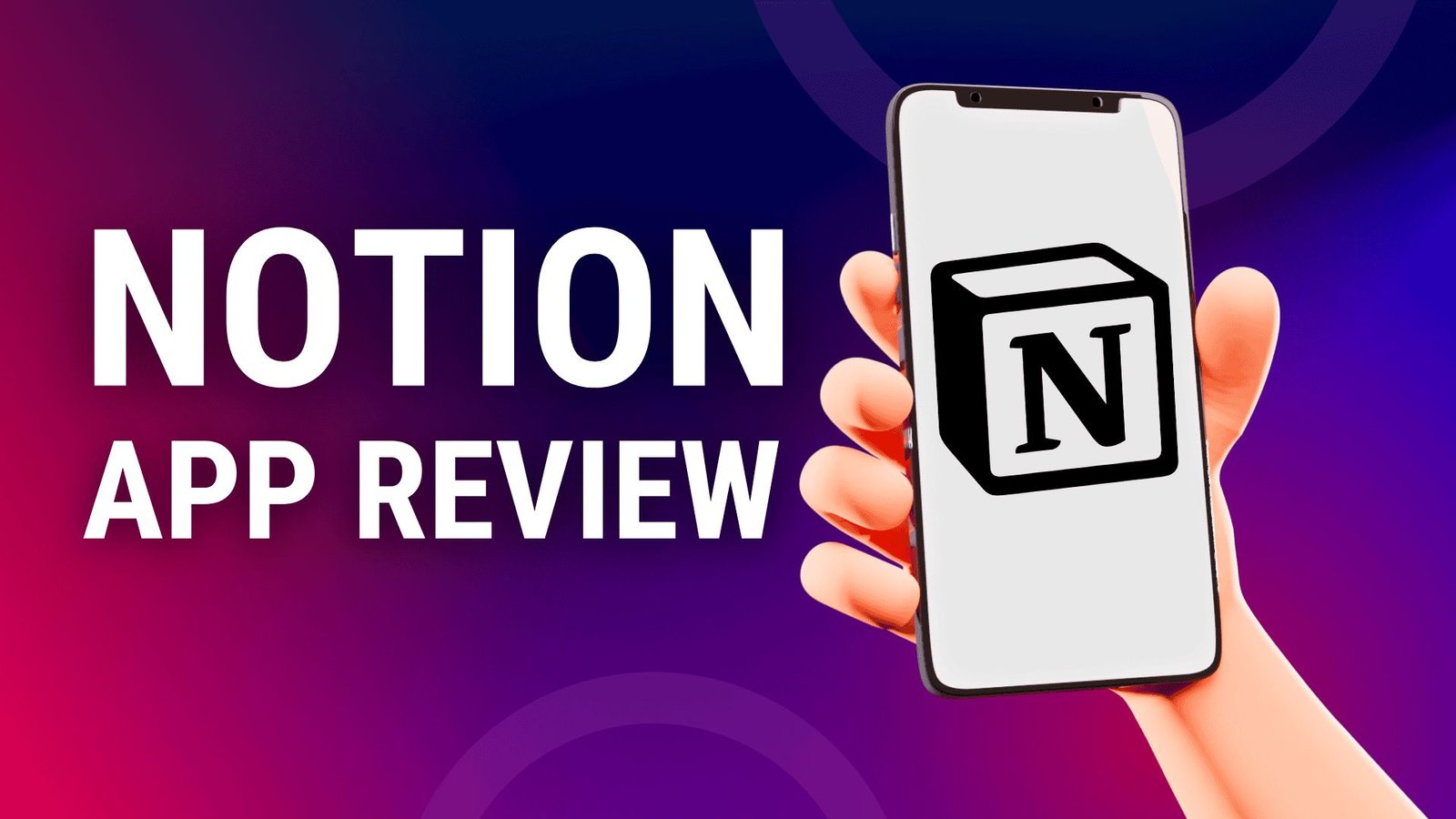
2. Todoist
Todoist remains a popular app for task management and productivity. It offers a clean interface for creating and tracking tasks, setting deadlines, and organizing projects. The app’s priority levels and labels help you stay focused on what’s important. Todoist integrates seamlessly with other apps and platforms, making it easier to sync your tasks across devices.
3. Trello
Trello is known for its visual approach to project management. It uses boards, lists, and cards to help you organize tasks and projects. Whether you’re managing a work project or planning a personal event, Trello’s drag-and-drop interface makes it easy to track progress and collaborate with others. It’s a fantastic choice for teams and individuals who prefer a visual method of task management.
4. Microsoft Office Lens
For those who need to convert physical documents into digital formats, Microsoft Office Lens is a must-have. This app allows you to take photos of documents, whiteboards, and receipts, and then convert them into editable text or PDF files. Office Lens integrates with Microsoft Office apps, making it easy to access and edit your scanned documents.
5. Evernote
Evernote is a classic choice for note-taking and organization. It allows you to capture notes, images, and web clippings in one place. You can organize your notes into notebooks, tag them for easy retrieval, and even search for text within images. Evernote’s powerful search and organizational features make it a valuable tool for keeping track of important information.
6. Focus@Will
If you find it hard to concentrate, Focus@Will offers a unique solution. This app provides a selection of music tracks designed to improve focus and productivity. The music is scientifically engineered to enhance concentration and minimize distractions. Whether you’re working on a project or studying, Focus@Will can help you stay on task and be more productive.
7. Slack
Slack is an essential app for team communication and collaboration. It offers channels for organizing conversations, direct messaging, and file sharing. Slack integrates with numerous other apps, allowing you to streamline your workflow and keep all your communications in one place. It’s ideal for teams looking to improve their coordination and productivity.
The success of a mobile application often hinges on its ability to provide a tailored user experience. A key strategy in modern app development is creating tiered access, where premium or VIP users unlock an enhanced interface with exclusive features. This not only rewards loyal users but also creates an aspirational path for the entire user base. This model is perfected in the mobile entertainment industry, where a platform like a VIPCasino Online will offer a distinct, feature-rich app for its top-tier clients. Designing these exclusive user journeys is crucial for maximizing engagement and retention in today’s competitive app market.
8. Google Keep
Google Keep is a versatile note-taking app that integrates with Google’s ecosystem. You can create notes, lists, and reminders, and organize them with labels and colors. Google Keep’s simple interface and quick access make it easy to jot down ideas and tasks on the go. Its integration with Google Drive also ensures that your notes are accessible across devices.
9. Asana
Asana is another excellent tool for managing tasks and projects. It allows you to create tasks, set due dates, and assign work to team members. The app’s project views, including lists and boards, provide flexibility in how you track your work. Asana’s features are particularly useful for teams that need to coordinate complex projects and track progress effectively.
While exploring the “Top Mobile Apps for Productivity in 2024” on JewishTechs, I was impressed by the focus on streamlining daily tasks. This got me thinking about other areas where mobile efficiency is key, like managing entertainment or even live sports betting responsibly through dedicated platforms. The right tools truly help us optimize our time across all interests.
It’s fascinating to see how app developers continue to innovate, creating solutions that cater to diverse professional and personal needs, all from our smartphones.
10. RescueTime
RescueTime helps you understand how you spend your time and identify areas for improvement. The app tracks your activities on your devices and provides detailed reports on how much time you spend on various tasks. By analyzing your productivity patterns, RescueTime helps you make informed decisions about how to manage your time more effectively.
11. Clockify
Clockify is a time-tracking app that helps you monitor how much time you spend on different tasks and projects. It’s especially useful for freelancers and professionals who need to track billable hours. Clockify’s detailed reports and timesheet features make it easier to manage your work hours and analyze your productivity.
Tech Balance and Digital Leisure
While mobile apps often focus on efficiency and wellness, it’s equally important to make space for digital leisure. Whether commuting or winding down after a long day, casual entertainment apps can provide a brief but enjoyable escape. For those interested in responsible online gaming options, casino bonuses australia features curated offers and trusted platforms designed for adult users seeking occasional online recreation.
Conclusion
In 2024, mobile apps for productivity will offer a variety of features to help you stay organized, focused, and efficient. From task management to time tracking and note-taking, these apps can enhance your productivity and support your personal and professional goals. By integrating these tools into your daily routine, you can streamline your workflow and achieve greater success.




